Will STOMP Work With My App?
Will STOMP Work With My App?
This is a question we get almost daily and if you’re using a dedicated sheet music or chord chart app then the answer is almost always YES. Because there is such a large and growing library of apps out there we aren't able to list all of the compatible apps but we can help you determine whether your app is capable of Bluetooth control as well as recommend some of our favorites to you.
Check out our recommended apps here.
First off, make sure that your device (phone, tablet, computer) are equipped with Bluetooth 4.0. If you’re unsure, check out this article.
Next, you need to determine whether your app accepts HID (human interface device) commands. This is fancy speak for saying that your device needs to accept keyboard commands, such as the arrow keys or space bar. STOMP has different modes to select from and the correct mode is completely dependent on what your app uses. Many apps will allow you to select or reassign what action a key command will cause. If your app does not respond when you first connect STOMP, make sure to check the settings within the app and ensure Bluetooth foot control (sometimes referred to as Airturn control) is enabled or activated.
Sometimes Bluetooth foot control is buried deep within the settings of different apps. Because every app is different, we recommend contacting the app developer directly for questions on Bluetooth foot control. We're also working on building a library of tutorials for setting these app, check it out here.
STOMP’s four modes include:
- Left/Right Arrow
- Up/Down Arrow
- Page Up/Page Down
- Space/Enter
If your chosen app accepts any of these key commands, which most do, then STOMP will control it accordingly.
The following apps are NOT compatible with STOMP:
These apps do not support HID Keyboard commands which makes them unable to be controlled by STOMP. We recommend using a dedicated music app rather than a generic reading app for your music needs. A dedicated app will have many great features that these generic apps do not offer.
- Kindle Reader
- Adobe PDF Reader (on iOS or Android)