The Difficulties (And Solutions) To Reading Music On Stage
Everything You Need To Know About Reading Music On Stage

When I was a kid (the year is not important) I rarely used any reference music. If I was at band practice, I knew all of the parts because I played them incessantly. So I didn’t need them. If I was at a practice for Sunday morning, well, I played whatever I wanted to anyway so they weren’t important (#rocknroll).
But then as I stopped playing my own music, and started to move into cover bands and a deep catalog of another artist’s music. It was impractical to memorize everything. Sure, as a guitar player it was important to nail the solos and leads. But verse, chorus, and bridge structure was often so similar from song to song that I found it nearly impossible to keep it all straight.
Even on the occasional Sunday’s that I’ll play I often don’t have everything completely down. Life is busy and there are so many other things I have to get done in the week. So I need to bring the music along with me.
I think most musicians can relate in one way or another. I mean, I’m the first one to say “just learn the music. You’ll end up playing it better if you know it well enough to not need charts”. BUT, and it’s a blow to my pride to say, sometimes we just need to have charts on stage.
And I'm not here to judge, this is a safe space.
Who Needs To Read Music On Stage?
The first thing that comes to mind is band & orchestra musicians. The way the instruments come in and out, and how little repetition there is (even motifs vary!) makes Orchestral musicians the ideal candidates for reading music on stage.
Next in line, and my experience, is cover band musicians. Similar to band % orchestra musicians, cover band musicians play a lot of songs in a night. I have a great memory when it comes to memorizing music, but i’ve never stepped into a 4 hour gig without a good cheat sheet (at least).
Session musicians will also benefit from using music on stage. Often times you’ll have little time to learn the songs, let alone memorize the song structure for every song on the entire set. I’ve known musicians who have had a single week to learn a couple hours of material. This is the entire reason the Nashville Number System is even a thing. It’s not just for studio musicians, it’s for the giggers too.
And lastly, musicians playing on worship teams will benefit from reading music on stage. Let’s be real, this category is typically the least prepared, and often the least experienced. There are a number of reasons for this, but at the end of the day having charts on stage will be crucial. Learning to read Nashville Numbers or the Roman Numeral Analysis will also be important.
(Related Article: Roman Numeral Analysis vs Nashville Number System)
In each one of these instances, using charts on the respective stages comes a variety of challenges. The stage is dark, we’re trying to perform (not just play the songs), and we might be doing something else at the same time. Like using both hands to drum. Or throwing rock fists in the air. You know, the important stuff.
I’ll separate the solutions into two camps: The digital and the analog musicians.
Using Paper Sheet Music Or Chord Charts On Stage
AKA analog sheet music, as I so affectionately call it. If you’re in this camp, you might want to consider switching to paperless sheet music and charts. You’ll save a lot of trees by not having to print everything out. And a lot of space and effort by not having to carry all of that to every gig and rehearsal.
In addition, with most apps you can easily pull up songs, transpose on the fly, annotate, and create set lists. All in all, it’s a very worthwhile investment.
(If you’re interested in digital options for your sheet music, check out our picks for the best apps for iOS and Android.)
The biggest challenge you’ll face with using paper music and charts is the stage lighting. The stage will most likely be dark, and you don’t want to ruin that vibe with a 5000 lumens spotlight on your music stand.
I like an adjustable brightness music stand light like this one. Having the full control lets you adjust the brightness to your eyes and the stage.
Using Digital Sheet Music Or Chord Charts On Stage
With the convenience of digitation, we’re able to solve more of the challenges of using music on a stage. Your tablet will have adjustable brightness built in, so you don’t have to worry about a stage light.
I do recommend to turn it on nighttime mode to turn off the blue light. I do this on all of my devices permanently. There’s a lot of data out there as to why you should and what blue light has been linked to. The TL;DR is that it can be harmful to your long term vision and disrupts your sleep (even if you used your blue light emitting device way earlier in the day).
Ditching The Music Stand
Music stands are clunky, a trip hazard, and generally a pain to transport. If you have a cheap stand, it won’t hold your tablet (and anything else) with much confidence. Even the better ones are still suspiciously unstable.
Since you’re using a tablet, you’re much better off using a tablet mount. They’ll generally clip to any existing stage hardware (like drum hardware, microphone stands, ect). Tablet mounts will also give you a better range of visibility. The best ones have multipoint angling that acts like a gyroscope, giving you basically unlimited range.
Your tablet securely and discreetly attaches to the mount, which securely attaches to a stand or stage hardware.
(Here’s a full comparison of the best tablet mounts. This is my personal favorite and the one I use.)
(Hands-Free) Page Turning
Perhaps the biggest practical benefit of digital chord charts and sheet music is being able to turn pages hands-free. For drummers, keyboardists, guitarists, and basically any instrument that requires two hands, changing pages while playing your part is a pain. There’s no great way to it without sacrificing something.
A Bluetooth Page Turner and App Controller is the perfect solution. It’s 100% hands-free so you can focus on your performance. Not on changing pages.
STOMP is compatible with basically every sheet music and chord chart app. It’s also compatible with apps like Ableton Live (start/stop backing tracks), ProTools (arm, record, and play back tracks), and even presentation apps like Keynote, ProPresenter and Power Point.
Related articles:
Controlling ProTools Hands-Free With STOMP
Using STOMP with PowerPoint, Keynote, and Presentation Software
How Your Worship Team Can Use Backing Tracks
Anti-Glare Screen Protector
While your tablet solves a lot of problems inherent with paper sheet music, it creates one of its own: screen glare.
The glass screens of tablets are highly reflective and can make it difficult to read your music. The best solution I’ve found for this is an anti-glare tablet screen cover. These have a matte finish that diffuses a lot of that reflection. And protects your screen....
These are a cheap solution and are something that you should probably have anyway.