Can Virtual Amps Replace Your Physical Amps?
The first modeling amp I can remember using was the Line 6 POD (the original kidney bean). At the time I thought it was a lot of fun for practicing since it had a variety of tones.
I could play some blues licks, dial in a jangly clean tone for my softer chord progressions, and scoop the heck out of the mids on the metal setting for my Metallica jams.
Outside of that, I couldn’t see a practical purpose. Sure, it was fun to use at home to practice. But I'd never gig with it. I surely wouldn’t record with it. And my physical amps sounded way better.
It wasn’t until I got the Line 6 POD XT Live and the HD500 that I started to use the amp modelers for what they were intended for: replacing amps.
I could throw a pedal and a guitar in my trunk, and just drive off to the gig. I didn’t have to lug around amps. I didn’t have to pretend to turn my volume down on my amp when the sound engineer told me I was too loud. And I experienced good tones.
The Development of Amp Modeling
Amp modeling began to improve over time as technology does. You had very expensive units like the Fractal Audio Axe FX and the Kemper Amps Profiler dominating stages and studios.
Then something interesting happened. As computers grew more capable, manufacturers ditched the outboard units and made virtual amps. The idea is the same as the modeling amps. But you no longer needed a physical unit. Everything was stored in your computer. You just needed a small interface.
Virtual amps like Positive Grid's Bias FX and Bias Amp, and Guitar Rig by Native Instruments started to gain traction. You didn’t have to spend $1500+ on a modeling amp. This was software only, so the costs dropped dramatically.
But how good do they actually sound. Can they really replace a cranked tube amp?
That’s something I want to unpack here.
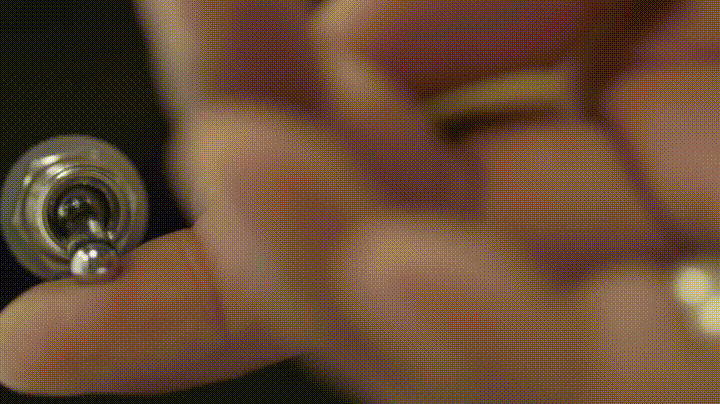
What Do Virtual Amps Do?
Think about going to the best studio you can imagine. They have a plethora of amps, cabs, combo amps, rack gear, an expansive microphone closet, and a well-tuned room.
Now imagine firing up your computer, opening your DAW (Logic, ProTools, Reaper, etc) and having all of that right there through software like Positive Grid and Guitar Rig. You plug your guitar or bass into your interface, and you’re playing on those rigs.
In a basic sense, a virtual amp is an emulation based off real preamps, power amps, speakers, cabinets, and microphone combinations.
You’ll also get your effect pedals like reverb, delay, fuzz, distortion, overdrive, etc etc.
Everything is based off (or influenced by) existing gear. If you see a mic labeled “MS75”, it’s a royalty free SM57.
Amps and Preamps
The amps are created using algorithms to recreate the technical and aural attributes that make the amps sound the way they do.
The preamps will have the same tone controls with the same frequency ranges, similar gain structures and stages, and of course all of the reactions the real preamps do.
The virtual power amps are designed to react the same way a physical amp does. And this is where it gets really difficult to emulate a real amp. Especially tube amps.
All physical amps have physical components, like resistors, capacitors, transformers, etc. These add tone (frequencies available, in addition the cutting or boosting of the frequencies), and can vary by configuration and country of origin.
Power Amp Tubes
Tube amps have additional hardware called....wait for it....tubes (or valves if you’re not from North America).
Tubes have a tonal and harmonic impact on your amp that is really quite difficult to replicate. The preamp tubes provide tube (obviously) gain and more color. There tends to be richer harmonics with tube preamps. Whether or not you like this is subjective.
The power amp tubes amplify that signal, and also do something very interesting. When your power amp is being hit with a ton of signal (diming your output volume or hitting it with an overdrive pedal), it “breaks up” leading to one of the most beautiful things on this planet: tube distortion.
When it’s your power amp providing this, your picking intensity can dramatically change the amount of gain you hear. Light picking will provide a cleaner tone, while smashing that open G chord will make your amp scream!
What I’ve just described is what virtual amps have been painstakingly trying to replicate for years and years. It’s a near impossible task. Have they done it? More on that in a bit.
Lastly, virtual cabinets are based off something called impulse response (IR). Real cabinets with real microphones are used to create this, so the sounds are freakishly close. Here’s how it works:
A recording engineer uses a real cabinet, speaker, and microphone. A frequency sweep (impulse) is sent through the speaker, and the microphone picks it up (response). Using this data, the engineers can see how the real cabinet responds to every audible frequency.
This allows Impulse Response software to get a really good idea of what makes your Marshall 1964 4x12 cabinet sound like it does. And they do a great job.
You can select your cabinet, speaker, and microphone, and the IR uses settings based on that physical combination they’ve used in a legit studio. You can even control mic placement settings, like on axis, off axis, distance, and where along the speaker the mic is placed.
Are Virtual Amps The Same Thing As Modeling Amps?
Same idea, but not really. While they both employ computer software to create and store tones, modeling amps have real power sections and typically a speaker (unless it’s a head with a cabinet sold separately).
Virtual amps use similar modeling software, but tend to offer way more variety and are completely virtual. No hardware.
Are Virtual Amps Worth It?
What an ambiguous question. This is far from a “yes” or “no” question.
Tonally, they’re going to be similar, but different. Think about a 1980s Tube Screamer overdrive pedal. And think of that pedal you have that’s based on the original Tube Screamer, as many overdrives are. Do they sound identical? No. Are they both awesome? Probably. Which do you like more?
If you didn’t say the Tube Screamer, that’s OK! Taste is subjective.
Which is the point I want to make here from a strictly aural perspective. I may like the Vox AC30 on the virtual amp more than the physical amp, and you might like the physical amp more. Or vice versa.
The biggest benefit as far as I'm concerned is the convenience of virtual amps. When I was in high school, I'd lug a 40lb head, bulky 4x12 cabinet, pedal board, and guitars to every band practice and gig.
That sucks, I'm too old for that now, and not famous enough for roadies.
If I could take my laptop, a small Focusrite Scarlett interface, a guitar or two, and a lightweight MIDI controller to a gig with comparable tones, I’m in.
The other big benefit is studio work. If you don’t have a place where you can bring your amps, crank em, and lay down some tracks, you might be interested in virtual amps. Recording-ready tones you can change after you track. That sounds good to me.
In both of these instances you’re getting really good tones for 1) a lot cheaper than the real setup in most cases, and 2) a ton of convenience. Even at a hefty $700, Positive Grid is still far cheaper than pretty much any set up it emulates.
When you consider the $200 price point of Guitar Rig, the quality of the tones, and convenience, it’s hard to argue against virtual amps.
Can they really match the nuance and touch sensitivity of a tube amp? I don’t think so. But they can get very close.
Would I replace my Class A tube amp in the studio? Probably not. But will I use a virtual amp live and at home?
Absolutely.
Controlling Virtual Amps With MIDI Controllers

Whether you’re using your virtual amp at home or on the road, it’s important to be able to change settings (or channels). You can do this best with a MIDI controller. For guitarists and bassists specifically, a MIDI controller pedal will be the best choice.
MIDI is just a way for devices to talk to each other. Think of it as a data transmission. Similar to when you change the channel on your amp via a pedal.
When you step on a switch, the MIDI controller sends data to your device that basically says “hey, computer, turn on that sweet Soldano setting I dialed in yesterday”. And it does.
Every software will be a little different, but the idea is the same. Once you get an amp setting you want, you can assign that setting to a specific MIDI channel on your pedal. Depending on your MIDI pedal, you can have a lot of different settings saved.
Once you do this, your MIDI pedal will act just like any other channel switch. But instead of going from a clean channel to a dirty channel, you go from a ‘65 Fender Twin Reverb to an Engl Fireball. Because you can.
However, since you’ll most likely be using a laptop or tablet for your virtual amps, a MIDI footswitch utilizing MIDI cables won’t really work. Your best bet will be a Bluetooth MIDI Controller.
Bluetooth MIDI controllers act the exact same way, but don’t need cables physically connecting the pedal to the device.
So to recap, your gigging rig would consist of a guitar, small interface, an instrument cable, laptop or tablet, and a Bluetooth MIDI foot controller. Everything except the guitar fits into a backpack.
High school me wishes I had that for current me’s back.
If you’re pro-virtual amps, share this article with 5 friends!