Preview
Apple's Preview stands as a testament to the company's commitment to user-friendly design and functionality. This versatile tool, available on macOS, allows users to view, edit, and even sign PDFs and image files with ease.
Why Preview is Essential for Mac UsersPreview isn't just another file viewer; it's a comprehensive platform designed to enhance the user experience on Mac. Here's why it's indispensable:
Effortless Form Filling: Gone are the days of printing PDF forms to fill them out. With Preview, users can fill out and even sign PDF forms directly on their Mac.
Enhanced Security: For PDFs containing sensitive information, Preview offers the option to add a password, ensuring the document's confidentiality.
Seamless File Merging: Combining multiple PDFs is a breeze with Preview. Users can easily merge documents and even transfer pages between PDFs.
Integration with STOMP Bluetooth Pedal: Elevate your Preview experience with the STOMP Bluetooth pedal. Seamlessly navigate through documents, ensuring a smooth reading or editing session, all hands-free.
File Conversion: Preview supports a plethora of image file types, including JPEG, PNG, PSD, and TIFF. If you receive an image that isn't compatible with your editing software, Preview can convert it to a usable file type.
ConclusionApple's Preview is more than just a file viewer; it's a platform that empowers Mac users to work efficiently with PDFs and image files. Its integration with the STOMP Bluetooth pedal further enhances the user experience, offering convenience and efficiency. Whether you're viewing, editing, signing, or converting files, Preview ensures a seamless experience.
Platform: macOS
Cost: Comes pre-installed with macOS
Website: Apple Support - Preview User Guide
MIDI Capable: No